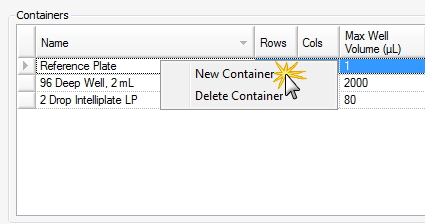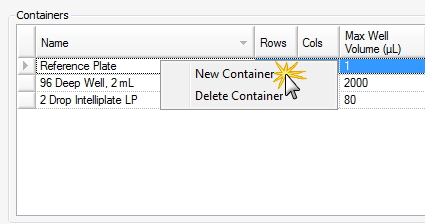Open topic with navigation
Adding a Container (Plate Type)
Rock Maker refers to plates as containers. To use a container in an experiment, you must first define it in Container Setup.
To add a new container:
- Right-click the Containers table and select New Container.
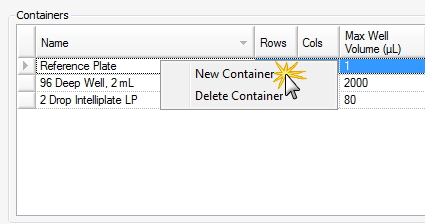
Select New Container
- In the new row, type details about the new container in the columns of the new row. For descriptions of these columns, see Container Setup.
Enter Details about The New Container
- To save the new container, on the Application Menu button, click Save.
OR
Press CTRL+S.
Note: To delete a container, right-click on it and select Delete Container. Rock Maker will not allow you to delete a container that is being used in an experiment.
Related Topics
|  |
| RMC-V35R015 | |